No doubt, computer has become an essential part of modern lives and when a computer gets damaged normal life gets distracted. Different types of problems can arise in a PC or laptop and different types of problems have different types of solutions. But, in majority of the cases a common solution is running the computer on the safe mode. Requirement of booting computer on the safe mode arises especially when a computer is affected with virus, spyware or adware. Majority of the malicious programs make the anti-virus programs disabled, for which the users become unable to run the anti-virus problem to clean the computer from the curse of virus. Then the Safe Mode helps the users to clean the computer from virus and all other malicious programs. To enter into the Safe Mode of Windows follow the following steps:
- First restart your computer.
- While booting process is going on press the F8 button on your keyboard. If your computer is configured with several operating systems then you need to press the F8 button whenever the Boot Menu is being displayed.
- After doing so you will see a list of menus. Select one of the options from the Advanced Menu and press Enter.
- Then you will see a new Boot menu is being displayed and the "Safe Mode" words appear in blue color, select the install bottom you wish to start with and after that press Enter.
























 Call Support: 1-888-889-3335 (Toll Free)
Call Support: 1-888-889-3335 (Toll Free)